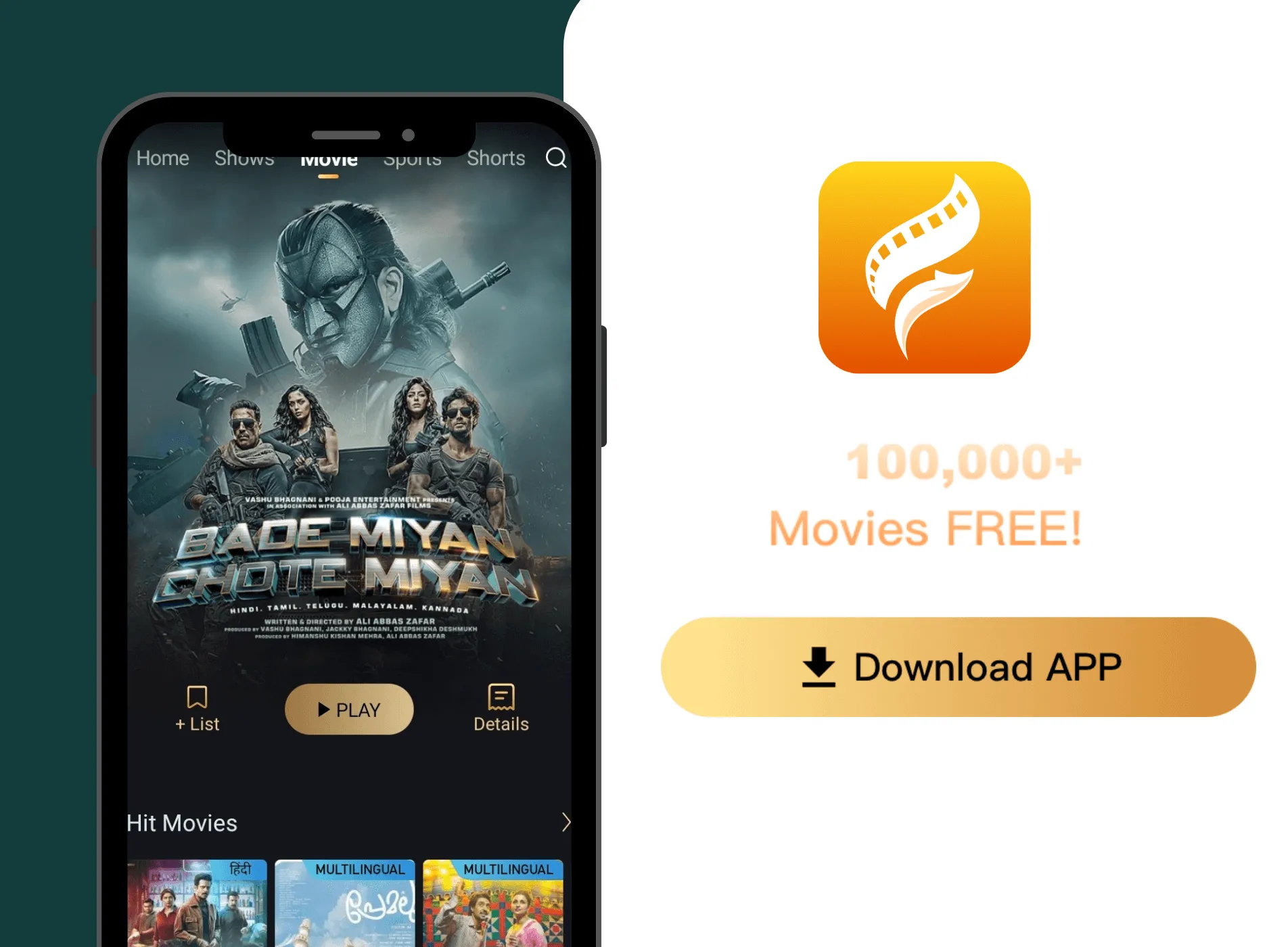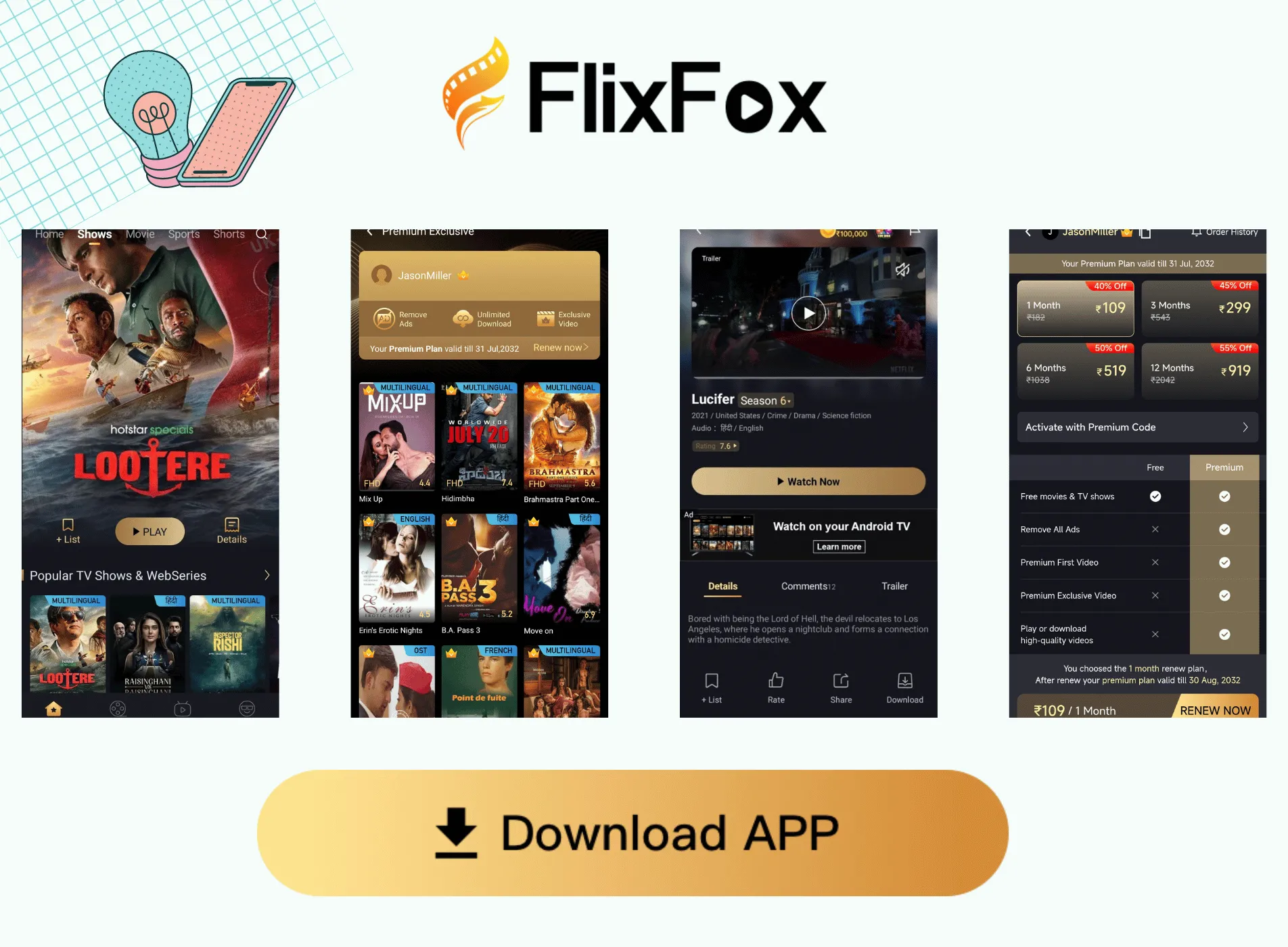Welcome to the wonderful world of Flixfox App! This versatile entertainment platform grants access to a treasure trove of movies, shows, sports, and more - just waiting to be explored.
In this detailed guide, we'll walk through the process of downloading movies from the Flixfox App for offline viewing pleasure. Let’s get started!
Why Download Movies on Flixfox App?
Endless Entertainment Without the Internet
Downloading movies is like carrying your own personal movie hall in your pocket! Once downloaded, films can be accessed anywhere without requiring internet connectivity or data. It’s perfect for situations like:
-
Plane and long-haul travel
-
Road trips to remote areas
-
Movie nights at summer camp
-
Outdoor movie screenings
-
Commutes on the subway
No More Playback Buffering or Interruptions
Streaming movies directly can sometimes lead to frustration with constant video buffering and internet drops spoiling the movie experience. Downloading eliminates these problems completely!
Save Mobile Data Costs
Online streaming uses up heaping amounts of mobile data. So downloading over Wi-Fi prevents unwanted data overages and charges.
Enhanced Viewing Experience
Downloading allows choosing higher quality video resolution perfectly suited to your device storage capacity. Enjoy stellar cinematic visuals!
A Quick Intro to Flixfox App
Before downloading, let’s get familiar with the Flixfox App first.
What is Flixfox App?

Flixfox App is a leading entertainment portal that grants access to unlimited movies, live TV, sports, and more - on any Android, Smart TV, or Windows device!
What Can I Watch on It?
Name the movie or show and it’s likely on Flixfox! The platform offers an exhaustive collection spanning:
-
Latest Bollywood Blockbusters
-
Top Hollywood Smash Hits
-
Premieres of Original Web Series
-
Trending TV Shows
-
News and Live Sports
Truly a one-stop shop for all entertainment needs!
How Does Flixfox App Work?
One can watch content on Flixfox in 2 ways:
-
Streaming: Directly play video online as it's delivered via the internet
-
Downloading: Save video files offline by transferring them to device storage
We’ll be focusing on the latter method in this guide.
Now that you know what sets Flixfox App apart let's get to downloading some movies!
Step-by-Step: How to Download Movies on Flixfox
Downloading and managing an offline movie collection on Flixfox is easy! Just follow these simple steps:
Step 1: Check Device Storage Space
As HD movies require significant storage capacity, it’s crucial to confirm adequate free device space before downloading content.
Here’s how to check storage status:
-
Open Settings
-
Navigate to Storage
-
Check available space under Internal Shared Storage
If storage capacity seems inadequate, consider the following before proceeding:
-
Remove unused apps, media, or files
-
Shift existing files to cloud storage
-
Transfer photos/videos to the computer
-
Expand capacity with cloud storage subscription
-
Use external USB storage drives (Android only)
Clearing clutter is also wise to improve device performance!
Step 2: Search for Movies to Download

Now launch the Flixfox App and browse away! Navigating the platform is intuitive and smooth.
Movies can be accessed in 2 ways:
Browse Sections
-
Discover movies by genres, languages, release year, etc across 30+ regional cinema libraries
-
Check out editor-recommended and popular movie lists
-
Unearth hidden gems in ‘Movies by Mood’ categories
Search
-
Use the search bar to directly find movies by name, actor, or director
-
You can also use filter options such as Year, Genre, Country, etc if you don’t know the name
Tap on any title to open its details page. This displays the movie storyline, star cast, reviews, and more helpful info as you choose what to download for later viewing.
Step 3: Tap the Download Button

On each movie’s details page, hitting the downward arrow icon on the lower left corner downloads it. Tapping it opens a pop-up to select video quality before downloading.
Step 4: Choose Video Quality

You’ll now be asked to pick a quality:
-
SD (Standard Definition): Smaller files more suited for space-constrained devices
-
HD (High Definition): Larger files with enhanced viewing experience. Need more storage.
Choose based on how much space you have and your video preferences. Hit confirm.
Step 5: Monitor Download Progress

The movie now begins downloading in background mode. You can freely use other apps while it completes.
To track progress:
-
Pull down the notification bar from the top - You'll see active file transfers listed here with the progress bar
-
Alternatively, go to the downloads in the Flixfox app by tapping the ‘Me’ button in the navigation menu of the homepage. Active downloads are shown here with byte info and progress.
And that’s it! The movie is now safely downloaded for any time offline playback. Pretty quick and uncomplicated overall!
How to Access Downloaded Movies in the Flixfox App?

Wondering how to access movies saved offline in the app? It’s just an icon tap away!
-
Open the Flixfox App and look for the ‘Me’ button in the navigation menu of the homepage
-
This contains your watchlist and downloaded video content in one place
-
Tap any title and it loads completely offline - enjoy uninterrupted playback!
Expert Tips for Fast, Successful Movie Downloads
Use these pro tips and tricks to boost Flixfox App downloading speed and efficiency:
Connect to strong WiFi
Downloading over fast, stable WiFi instead of mobile data saves your data plan and results in much faster movie download speeds.
Weak internet means a greater chance that the download fails or takes too long. Always use strong WiFi for quickly adding lots of movies offline!
Download overnight
Large HD movie downloads can take hours, especially over slower connections. best practice is to download big movies overnight while the phone charges and WiFi is strong, uninterrupted at home.
Check download progress
Big movie downloads can pause accidentally if the app is shut down or the battery dies. Always check progress for "interrupted" status under the movie name in the Downloads section. Tap to resume.
Close Background Apps
Free up device bandwidth allocation for Flixfox by closing unused apps running in the background during downloads.
So keep those tips in mind for smooth downloading. Now what about app download limits?
Flixfox App Download Limits

The Flixfox app comes in both free and paid subscription options with different download allowances:
Free Flixfox App
-
5 movie downloads per day
-
Standard Definition quality
Great for occasional offline viewing with limited daily downloads. Deletes movies regularly to free space.
Premium Flixfox App
-
Unlimited movie downloads
-
HD and FHD quality downloads
-
109 INR/month or 919 INR annually
Perfect for avid movie watchers who travel often. Download to heart’s content in maximum quality! Create a permanent offline playlist library spanning SD card.
So choose the option fitting your budget and offline viewing needs! Both free and paid serve different audiences.
Additional Ways to Watch Flixfox Movies
While downloading Flixfox App movies is excellent for offline viewing, you can also stream movies online if internet access allows it. Let’s explore:
Online Movie Streaming

Instead of tapping “Download” on a movie, tap the “Watch Now” icon to instantly begin streaming it online. Great for times internet access is decent to watch on the fly!
Buffering can still occur with weak mobile data. But streaming uses no storage space which is nice.
Cast Movies to Television

For big-screen viewing experiences, tap the Cast button from inside a movie on your Flixfox smartphone app. This wirelessly plays video and audio on your smart TV sets via a WiFi connection! And you can install Flixfox Tv version by this official Flixfox TV site.
Make sure the phone and TV connect to the same network first. Enjoy movie night on the largest screen in your home.
Troubleshooting Flixfox App Downloads
Hopefully, your movie downloads go smoothly. But issues can come up - here is help fixing common problems:
Not Enough Storage Space
Downloading HD movies takes up lots of storage space quickly. If device memory fills up fully, you will get errors that there is not enough free space.
Solutions:
-
Delete downloaded movies you have already watched
-
Transfer photos/video files to cloud backup
-
Move large apps or games to an SD card if the device supports external storage expansion
Free up internal storage for more movie downloads!
Download Stuck or Failing
Sometimes movie downloads can get stuck halfway and show as “interrupted”. Other times, they fail to ever start downloading. Frustrating!
Solutions:
-
Pause download and Resume
-
Ensure strong, uninterrupted WiFi connection
-
Restart the device then retry the download
-
Clear Flixfox App cache/data then re-download
These basic troubleshooting tips should get downloads completed successfully again.
Downloaded Movies Disappeared
On rare occasions, movies you previously downloaded can mysteriously vanish from your Downloads section. Where did they go?
Solutions:
-
App or device crashes can cause temporary missing issues - close and reopen Flixfox to restore
-
Accidentally tapping delete clears the download - simply re-download
-
Change download location settings to direct movies to the device's internal storage vs external SD card
While accidentally losing downloads is uncommon, the above helps avoid and restore missing movies.
Other Issues
For any other issues not covered above, you can contact Flixfox App Customer Support directly through the app’s Help section. The team is very responsive and always glad to troubleshoot any problems!
Final Words
We have now covered everything from reasons to download, full instructions for finding and downloading movies, offline library access and management, and troubleshooting advice.
You should now feel 100% confident searching the Flixfox app for movies, smoothly downloading them for reliable offline playback anytime and anywhere, avoiding common issues, and customizing your permanently downloaded movie collection.
Never run out of entertainment even without the internet - download Flixfox App movies for offline viewing today!
FAQs
Can I download movies from the Flixfox App for free?
Yes, the Flixfox App offers a free version that allows you to download up to 5 movies per day without any cost.
Is there a limit to how many movies I can download per day?
With the free version of the Flixfox App, you can download up to 5 movies per day. However, the premium version, priced at 109 INR per month, offers unlimited downloads.
What video quality options are available for downloading movies?
The Flixfox App provides two video quality options for downloading movies: SD (Standard Definition) and HD (High Definition). SD has a lower resolution and smaller file size, while HD offers higher resolution and better visual quality but requires more storage space.
How can I access the movies I've downloaded for offline viewing?
To access your downloaded movies, navigate to the "My Downloads" or "Offline" section within the Flixfox App. There, you'll find a list of all the movies you've downloaded, ready to be watched offline.
Is it possible to stream movies online without downloading them?
Yes, the Flixfox App allows you to stream movies online without the need to download them. Simply open the movie's details page and tap on the "Play" or "Watch Now" button to start streaming the movie, provided you have a stable internet connection.